Have you ever watched a YouTube video multiple times to catch an important detail? You’re not alone. In today’s fast-paced digital world, quickly getting key information from videos is more important than ever. Let’s explore the best ways to turn YouTube videos into text and see how AI tools are changing this process.
Why Turn YouTube Videos into Text?
Making text versions of YouTube videos has many benefits:
- Better access for viewers who have trouble hearing
- Improved search results by giving search engines text to read
- Content reuse in different formats (blog posts, social media posts, etc.)
- Easier understanding for viewers who have trouble processing sounds
- Reach more languages by translating the text
These benefits make transcription a valuable tool for content creators, businesses, and viewers alike. By turning videos into text, you open up a whole new world of possibilities for your content.
Old Ways to Make Video Transcripts
Before we look at new AI tools, let’s quickly review the old ways to make transcripts:
- Writing by hand: Takes a long time but very accurate
- YouTube’s automatic captions: Free but often wrong (only 86% correct at best)
- Professional transcription services: Expensive but reliable (usually >99% correct)
These methods work, but they’re often slow, inaccurate, or too expensive. For example, manually transcribing a one-hour video could take an experienced transcriptionist about four hours. That’s a lot of time that could be spent on other tasks.
How AI is Changing Video Transcription
New AI transcription tools are making things better. They’re fast, accurate, and affordable. These tools use advanced machine learning algorithms to understand speech and convert it to text quickly and accurately. Let’s look at three top YouTube summary tools:
1. Eightify: The AI YouTube Summarizer
Eightify is a powerful AI tool made to summarize YouTube videos. Here’s what makes it special:
- Very fast summaries: Eightify can summarize videos up to 8 hours long in just 3-4 seconds
- Many languages: Offers summaries in over 40 languages
- Easy to use: Works right inside YouTube as a Chrome extension
- Lots of information: Gives short summaries, main points, time markers, and top comment overviews
Eightify’s ability to quickly summarize long videos is particularly impressive. Imagine being able to get the key points from an 8-hour lecture in just a few seconds. This can be a huge time-saver for students, researchers, and professionals who need to quickly extract information from long videos.
2. Otter.ai: The Meeting Transcription Tool
While not just for YouTube, Otter.ai has good transcription features:
- Real-time transcription: Great for live videos and meetings
- Knows different speakers: Automatically tells speakers apart
- Works with popular apps: Connects with Zoom, Google Meet, and Microsoft Teams
Otter.ai’s real-time transcription feature is particularly useful for live events or meetings. It allows participants to focus on the discussion while the AI takes care of note-taking. The speaker identification feature is also helpful for multi-speaker videos or meetings, making it easy to follow who said what.
3. Rev: The Human-AI Mix
Rev uses both AI and human transcription:
- Two choices: Pick AI transcription ($0.25/minute) or human transcription ($1.25/minute)
- Very accurate: Human transcription is 99% correct
- Extra services: Also does captions and translations
Rev’s hybrid approach offers flexibility for different needs and budgets. The AI option is great for quick, affordable transcriptions, while the human option provides the highest level of accuracy for critical content.
Why Choose Eightify?
While all these tools are good, Eightify stands out for YouTube video transcription and summarization:
- Made for YouTube: Designed just for YouTube content
- Saves time: Can save users 6 hours per week
- Gives more than just text: Provides useful context beyond just transcription
- Easy to use: Fits right into your YouTube browsing
- Affordable: Offers a 7-day free trial and good prices
Eightify’s focus on YouTube sets it apart from general transcription tools. Its ability to provide summaries, key points, and even insights from top comments makes it a comprehensive tool for anyone who regularly uses YouTube for learning or research.
How to Start Using Eightify
Want to improve your YouTube watching? Here’s how to start:
- Go to the Eightify website
- Get the Chrome extension or mobile app (for Android and iOS)
- Use the 7-day free trial
- Start summarizing YouTube videos with one click!
The process is straightforward, allowing you to start benefiting from AI-powered summaries almost immediately. Whether you’re using a computer or a mobile device, Eightify has you covered.
What’s Next for Video Transcription
As AI gets better, we’ll see even more amazing features from tools like Eightify. Here are some possibilities:
- Instant translation: Real-time translation of video content into multiple languages
- Emotion analysis: Understanding the tone and emotions in speech
- AI-generated questions: Creating follow-up questions based on the video content
- Advanced search: Searching for specific topics within videos
- Personalized summaries: Tailoring summaries based on user preferences and interests
These advancements could make video content even more accessible and useful, breaking down language barriers and helping users find exactly what they need in vast amounts of video content.
Wrapping Up
In today’s digital world, quickly getting information from videos is important. While old transcription methods still work, AI tools like Eightify are making video content easier to access, search, and use.
The benefits of these AI tools are numerous:
- Time-saving: Get key information from long videos in seconds
- Improved learning: Easily review and revisit important points
- Better accessibility: Make content available to more people
- Enhanced productivity: Focus on understanding rather than note-taking
- Multilingual support: Access content in your preferred language
Whether you’re a student studying for tests, a professional looking for quick insights, or just someone who wants to get more from YouTube, Eightify offers a great solution. It can summarize long videos in seconds, works in over 40 languages, and fits right into YouTube.
As we move forward, the line between video and text content will continue to blur, thanks to these advanced AI tools. They’re not just changing how we watch videos, but also how we learn, work, and communicate.
Don’t miss important information in long videos. Try Eightify today and see how it can change your YouTube experience! With its powerful AI, user-friendly interface, and focus on YouTube content, Eightify is leading the way in making video content more accessible and useful than ever before.