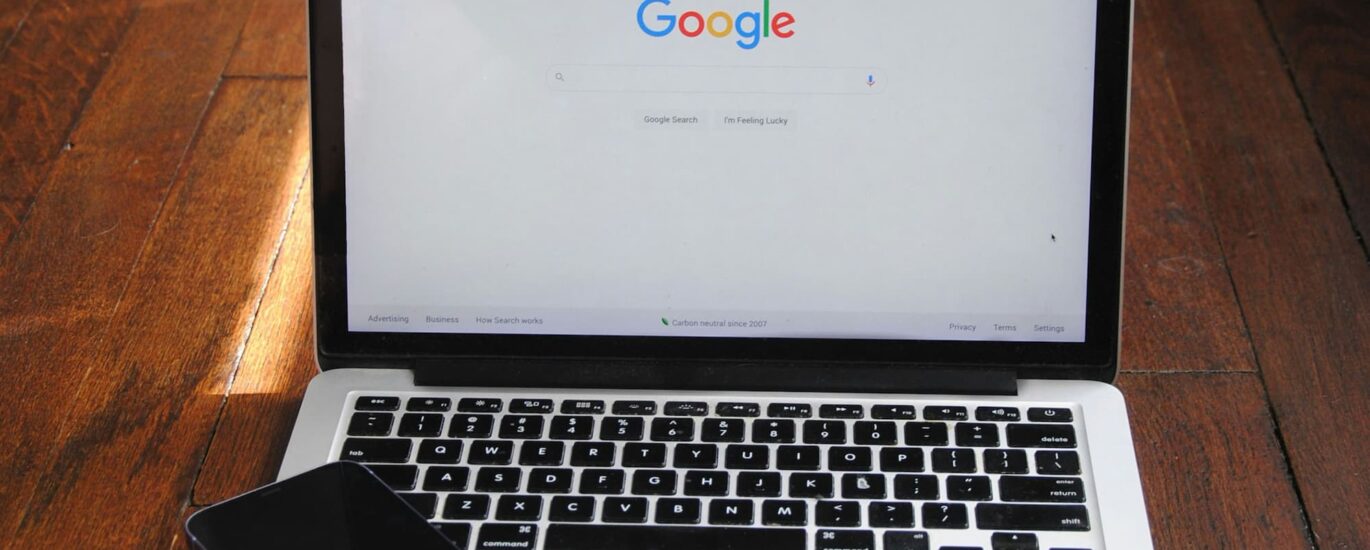YouTube is now a main source of information and learning. But watching long videos takes a lot of time. AI-powered Chrome extensions are making this easier by quickly summing up video content. Let’s look at 7 top tools that help users get main points from YouTube videos in 2024.
Why Use YouTube Summary Extensions?
A 2023 study found that people watch over 1 billion hours of YouTube videos daily. That’s a huge amount of content! AI summary tools can help users save time and learn better. These extensions use smart AI to make quick, correct video summaries.
Here are some reasons why you might want to use a YouTube summary extension:
- Save time: Instead of watching a 30-minute video, you can get the main points in just a few minutes.
- Learn more efficiently: Summaries help you focus on the most important information.
- Decide if a video is worth watching: Read the summary first to see if the full video is useful for you.
- Review content quickly: Use summaries to refresh your memory about videos you’ve already watched.
- Multitask: Read summaries while doing other tasks, when you can’t watch a full video.
Top 7 AI Chrome Extensions for YouTube Summaries
1. Eightify
Eightify is a popular AI-powered YouTube summarizer. It offers:
- Real-time analysis of videos
- Chapter-by-chapter summaries
- Main ideas extraction
- Support for 40+ languages
Eightify can sum up even 4-6 hour videos in just 7 seconds on average. It’s great for quickly understanding long videos like business talks or educational content.
Pro tip: Use Eightify’s language support to learn about topics in languages you’re studying.
2. YouTubeDigest
YouTubeDigest uses ChatGPT AI to create video summaries. Main features include:
- Customizable summary formats (bullet points, articles, etc.)
- Export options (PDF, DOCX, text)
- Translation of summaries into many languages
- Free plan with one summary per day
This tool is helpful for users who need different summary formats and language options.
User feedback: Many users praise YouTubeDigest for its easy-to-read summaries and flexible export options.
3. Glasp
Glasp is a free Chrome extension that works well for shorter videos. It offers:
- Summaries for videos under 20 minutes
- Highlighting and note-taking features
- Easy sharing of notes and summaries
- Works with ChatGPT and Claude AI models
Glasp is great for students and researchers who want to take notes while watching videos.
Tip for students: Use Glasp to create study guides from educational YouTube videos.
4. Recall
Recall stands out for its accuracy and speed. Features include:
- Full summaries for various content types
- Personal knowledge base for saved summaries
- Fast and correct summary creation
- Mobile app for use on the go
Recall is great for users who need good summaries across different types of YouTube content.
Best for: People who watch a wide variety of YouTube content and want to save summaries for later.
5. NoteGPT
NoteGPT is an AI tool that creates detailed summaries. It offers:
- One-click summary generation
- Short but full summaries
- Support for many platforms (YouTube, Vimeo, Udemy, Coursera)
- Better video editing workflows
NoteGPT is useful for content creators and students who need detailed summaries of educational videos.
Content creator tip: Use NoteGPT to quickly review and summarize research videos for your own content.
6. HARPA AI
HARPA AI is a free Chrome extension with unique features:
- Customizable summary length and format
- AI-powered content creation
- Website data extraction abilities
- Local operation for better privacy
HARPA AI is a good choice for users worried about privacy and those who need flexible summary options.
Privacy note: HARPA AI’s local operation means your data stays on your device, which is great for privacy-conscious users.
7. ChatGPT for YouTube
ChatGPT for YouTube uses ChatGPT’s AI to summarize videos. Main features:
- Quick summaries of key points
- No need for a separate ChatGPT account
- Support for various video types (courses, tutorials, news, etc.)
- Available in 4 languages
This extension is great for users who want simple, AI-powered summaries without needing extra accounts.
Ease of use: Many users find this extension very straightforward, especially if they’re already familiar with ChatGPT.
How to Choose the Right Extension
When picking a YouTube summary extension, think about:
- Accuracy: Look for tools with good reviews for summary quality. Check user feedback to see how well the summaries capture the main points of videos.
- Speed: Check how fast the extension can summarize videos. This is especially important if you plan to use it for long videos or many videos at once.
- Features: Decide which extra features (like translation or note-taking) you need. Some extensions offer more than just summaries, which might be useful depending on how you plan to use them.
- Privacy: Some extensions care more about user privacy than others. If you’re concerned about data collection, look for extensions that operate locally or have clear privacy policies.
- Cost: Many offer free plans, but paid versions might have more features. Consider your budget and how often you’ll use the extension to decide if a paid version is worth it.
Privacy Concerns
While these tools are helpful, it’s important to think about privacy. Some extensions might collect user data. Always read the privacy policy before installing any extension. For example, the “Summary with ChatGPT for Google and YouTube” extension doesn’t collect personal information but does gather anonymous usage data.
Here are some privacy tips:
- Use extensions in a separate browser profile if you’re worried about data collection.
- Check the permissions an extension asks for. Be cautious if it asks for more access than seems necessary.
- Look for extensions that work offline or process data locally when possible.
- Regularly review and remove extensions you no longer use.
Wrapping Up
These extensions are changing how we consume video content. They make it easier to get information from long videos, helping us learn and work more efficiently. Whether you’re a student, professional, or just someone who watches a lot of YouTube, these tools can be very helpful.
Try out different extensions to find the one that best fits your needs for summarizing YouTube content. Remember, what works best can depend on the types of videos you watch, how you plan to use the summaries, and your personal preferences.
As AI continues to develop, we can look forward to even more advanced features in the future. For now, these seven extensions offer a great starting point for anyone looking to get more out of their YouTube watching experience.